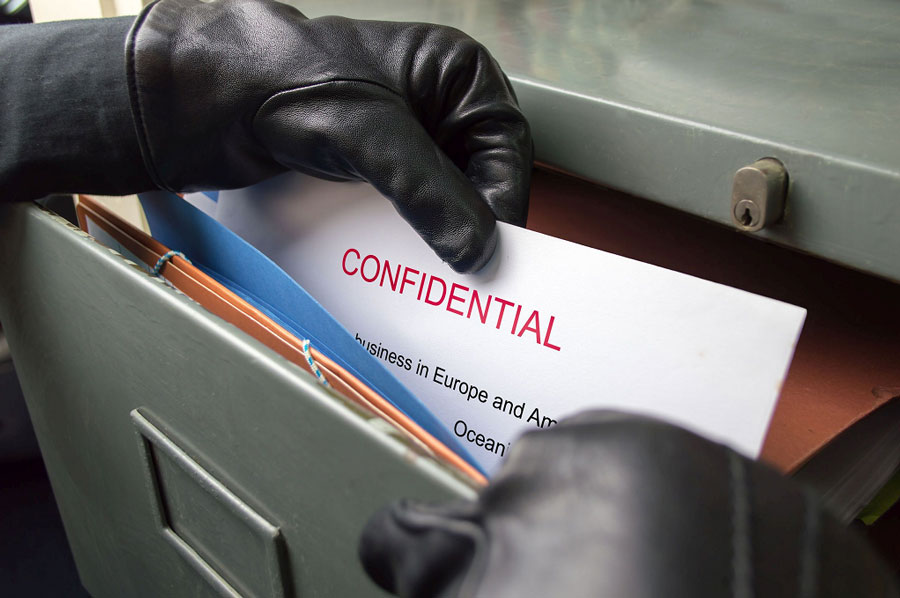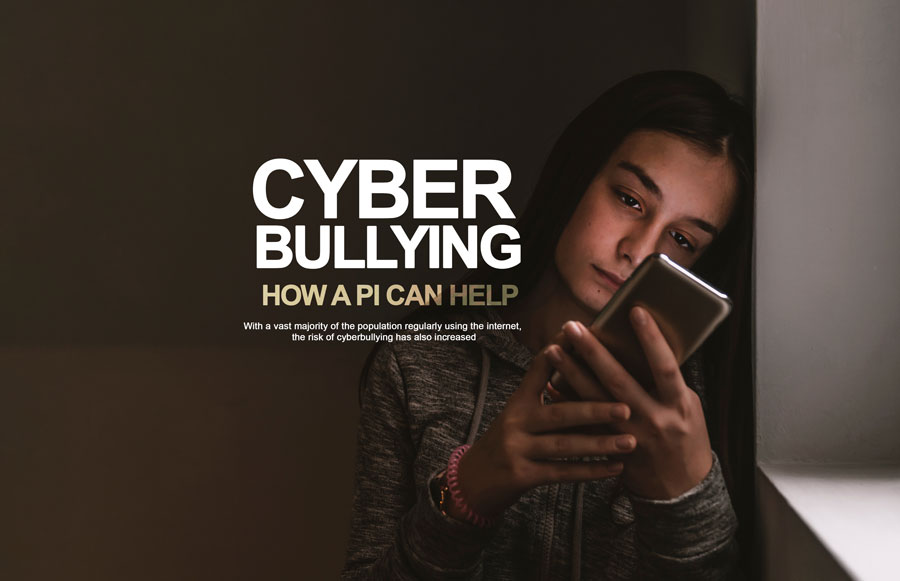Checking Your Phone for Spying Apps

Do you think someone has hacked into your phone? The idea itself is quite unnerving since it means your privacy is compromised and others can monitor your activities.
In this digital era, it’s easy for people to infect your device with spy apps if you don’t take precautionary measures. For instance, if you don’t install an effective antimalware tool, then hackers would find it easier to target your phone with spyware.
Your jealous partner or ex-partner may use these apps to keep track of your activities, or a business competitor who opts for unethical methods to beat the competition may use these apps to steal your confidential trade secrets. Similarly, hackers may use them to steal your personal information and commit identity theft or steal money from you.
What Is Spyware?
Spy apps or spyware enable an authorized user to get access to your device and steal the information stored in memory as well as monitor whatever you’re doing on the internet. Consequently, they can access the following information with ease:
• Current location of the device
• Communication through messaging apps
• Contact numbers and call logs
• Passwords saved on the device
• Images and videos present in system memory
• Browsing history
• Other personal information
Signs of Spying Apps
Spyware is designed to silently work in the background so it’s unnoticeable to the legitimate device user. However, here are a few signs that can indicate something is wrong:
Your Device Starts Acting Strange
Your device may have many built-in and downloaded apps that manage different functions on the device and you may not recognize all of them. But if you often notice certain unknown apps or processes running in the background, then it’s better to search their names to find out what purposes they serve. After all, it can be a spying app!
Another indication is that your phone may start acting strange. For instance, the volume may automatically go up and down or apps may abruptly start or close on their own. Also, you may receive notifications to allow certain apps to access the internet and contact list even when those apps have nothing to do with contact information.
Your Phone Slows Down
Old phones or phones with low RAM and processor speed tend to lag when you download multiple apps. However, if your iPhone or Android device’s performance significantly decreases without any reason, then it’s a warning sign.
Your phone may take longer to perform tasks even when the device is new with good configurations. It happens because the spyware is running in the background and sharing your private information with hackers.
Unauthorized Apps Access Location Information
You need to provide location access to certain apps that require this information such as food delivery apps, commute apps, and maps, but these apps don’t randomly access your current location unless it’s important. So, be careful if the location symbol often turns on in the system notification bar.
It may mean an invisible spy app is running in the background or hackers have hacked into a legitimate app to spy on you. Through location access, they can find out your current location as well as the places you have recently visited.

Data Consumption Goes Up
Spyware sends data from your phone to the hacker’s device and therefore, consumes data. So, if you notice that your internet data consumption has significantly increased despite no significant changes in online behaviour, then it’s better to look for spyware.
Furthermore, you may notice your mobile data automatically turns on without permission especially when the device isn’t connected to a Wi-Fi network.
Someone Close to You Knows More About You Than They Should
When you think of spyware, you may think that some unknown person settled in another part of the world might have hacked your phone. However, not all stalkers are strangers and people close to you may also turn to these tactics to know your whereabouts and monitor your activity.
So, if someone around you is spying on you, they may know more about you than they should. For instance, they would know where you have been and what you’ve been doing though you never shared this information with them.
Frequent System Crashes
When spyware targets your phone, it may often cause the operating system to crash or lead to unnecessary and frequent device reboots.
When you turn on the device, it may take longer than usual for the OS to start. The screen may freeze and pressing any buttons or tapping the screen won’t do anything.
How to Get Rid of Spyware
To identify spyware, check all installed apps on your phone through the “Show hidden apps” function. Make sure you are aware of all apps and deliberately installed them. If there are any unknown apps, you should search their name on a search engine to determine whether or not those apps are genuine. If it seems suspicious, then your best bet may be to uninstall it through settings.
An effective antimalware tool can also assist you in inspecting the device for potential spying apps. For this purpose, you can opt for reliable apps such as Kaspersky, McAfee, AVG, Avast, ESET, Bitdefender, or other Android, iOS, or Windows apps.
However, if nothing else seems to work, then resetting the device via the Factory Reset option is your last resort. It restores changes to device settings and removes third-party apps.
How a Private Investigator Can Help
How about consulting a Private Investigator to inspect your phone for spyware as well as conducting a deep bug sweep to ensure there are no hidden devices in your room or vehicle that can share your personal information with unauthorized people?
With plenty of experience working in the field, PIs can better notice the signs of spying apps and devices. You can trust them to use the latest technology to identify and remove spyware from your devices as well as assess your physical environment to ensure your privacy.
Do you want to learn more about how the process of Bug Sweeping works? Then feel free to get in touch with our experienced team.